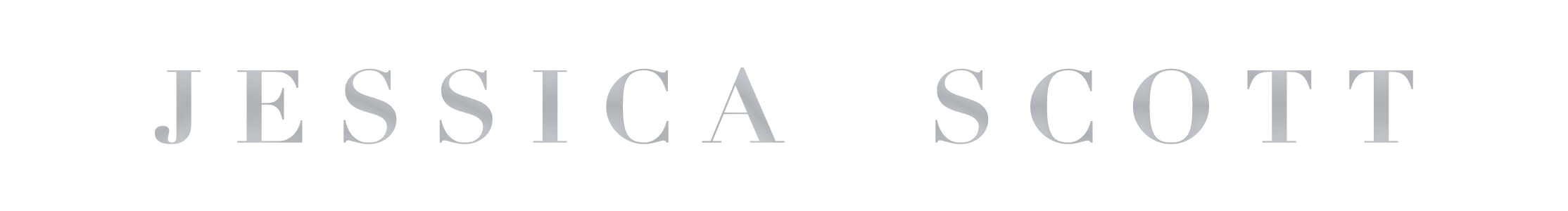For the last few moths, I’ve been trying to figure out how to create a single consolidated library of my various ebooks – books bought on nook, ibooks and of course, amazon.
I primarily needed to migrate away from note taking on kindle because the one academic book I took notes on, I cannot get the notes off my kindle app. Trust me, I tried everything to include three days on hold with tech support.
Calibre was the obvious solution to create the single library but how to access it when I was away from my home computer? There were various suggestions (Dear Author has several great posts on it) but none of them seemed to work for me, either because of technical ineptness or other vagaries of computer malfeasance.
So my work around was to add all my ePub files to ibooks manually and sync them all to my iPad.
But (and there is always a but) I ended up having an ePub that I loaded from my shared folder directly into my iPad. Not a big deal, in theory, because it would sync, right?
Not exactly.
So there I was, looking at my notes on Durkheim’s Professional Ethics and Civic Morals. I could search my notes. I could search my bookmarks. But I couldn’t get the book to sync from my iPad to my ibooks library on my MacBook. Was I forever doomed?
Well, for about the last six week, it looked like it. I was annoyed that I’d ended up in the same boat as with kindle or so I thought.
Today, as a last ditch effort, I manually added the ePub file to ibooks on my Mac (I exported my notes just in case, another feature that ibooks has that my kindle app does not). And I hit sync.
And lo and behold, there were my notes in all their searchable, copy and paste glory, miraculously showing up on my MacBook.
Color me happy!
Steps to sync an ePub from iPad to ibooks
On Mac:
Ibooks-> add to library
Plug in iPad.
iTunes ->books -> sync selected: find the recently added book
Sync
The file on your iPad (ibooks) should sync seamlessly to the file now on your ibooks (Mac)
As always, make a back up first! Good luck!